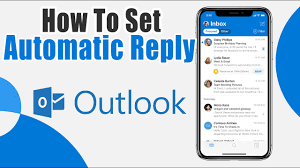Hey there! Are you curious to know how much love your Instagram posts are getting? Well, look no further because we’ve got you covered!
In this article, we will walk you through the process of discovering your likes on Instagram and uncovering the true extent of the appreciation your posts are receiving.
First things first, we’ll show you how to navigate the Instagram app like a pro. Then, we’ll guide you to the elusive Likes section, where you can find the exact number of people who have shown their love for your content.
But it doesn’t stop there! We’ll also teach you how to understand the like metrics and analyze engagement trends to gain valuable insights.
With these insights in hand, you’ll be able to optimize your content strategy and maximize the impact of your posts. So get ready to dive into the world of Instagram likes and unlock the secrets to boosting your social media presence.
Let’s get started!
Key Takeaways
- Likes on Instagram posts are important metrics that reflect engagement and popularity.
- Analyzing engagement trends can help identify what types of posts resonate with your audience.
- Paying attention to the timing of your posts can maximize engagement.
- Utilizing insights can help understand your audience’s preferences and tailor your content strategy.
Navigating the Instagram App
Navigating the Instagram app can be made easier by utilizing the various features and shortcuts available. When you open the app, you’ll be greeted by the home screen where you can see posts from people you follow. To explore more, simply tap on the magnifying glass icon at the bottom.
This will take you to the Explore page where you can discover new accounts and trending posts. If you want to see your own profile and posts, tap on the profile icon at the bottom right. Here, you can view your followers, following, and make edits to your profile.
To check the likes on your posts, tap on the post and the number of likes will be displayed below the image. Navigating Instagram is a breeze once you know these shortcuts!
Finding the Likes Section
Locating the section where your followers have shown appreciation for your content can be done easily on Instagram. To find the Likes section, start by opening the Instagram app on your phone and tapping on the heart-shaped icon at the bottom of the screen. This will take you to your Activity page, where you can see all the recent activities related to your account.
Next, tap on the ‘Following’ tab at the top of the screen to filter the activities and only see the likes from your followers. Here, you will find a list of posts that have received likes, with the most recent ones appearing at the top.
Scroll through the list to see all the posts that your followers have shown love for, and feel the joy of knowing that your content is being appreciated.
Understanding Like Metrics
Understanding the metrics of likes on Instagram can be a game-changer for your content strategy. It’s important to know how many likes your posts are receiving and what they mean.
Likes provide valuable insights into the engagement and popularity of your content. When you see a high number of likes, it means that your post is resonating with your audience and generating interest. This can help you identify the type of content that works well and replicate its success.
On the other hand, a low number of likes may indicate that your content is not as engaging or appealing. Understanding these metrics can guide your content creation, allowing you to make informed decisions about what to post and how to optimize your strategy to increase engagement and reach on Instagram.
Analyzing Engagement Trends
Explore the patterns in your audience’s engagement by analyzing the trends and behaviors that emerge from their interactions with your content on Instagram. By studying these engagement trends, you can gain valuable insights into what resonates with your followers and how to optimize your future posts.
Start by examining the types of posts that receive the most likes and comments. Are there certain themes or topics that consistently perform well? Pay attention to the timing of your posts as well. Do you notice any patterns in terms of when your audience is most active and engaged?
Additionally, analyze the content formats that generate the highest levels of engagement. Are videos more popular than photos? By identifying these trends, you can tailor your content strategy to maximize your audience’s engagement and increase your visibility on Instagram.
Utilizing Insights for Growth
To truly unlock the growth potential of your Instagram account, tap into the power of insights and use them to fuel your strategy.
Insights provide valuable information about your audience’s preferences, helping you understand what type of content resonates with them the most. By analyzing these insights, you can identify patterns and trends that will guide your decision-making process.
For example, if you notice that your audience engages more with posts that feature behind-the-scenes content, you can incorporate more of that into your strategy. Insights also allow you to track the success of your posts over time, giving you a clear understanding of what works and what doesn’t.
By utilizing these insights, you can optimize your content, engage your audience, and ultimately drive growth for your Instagram account.
Maximizing the Impact of Your Posts
Make the most of each post by incorporating captivating visuals, compelling captions, and strategic hashtags to maximize the impact on your audience.
Visual content plays a crucial role in engaging your followers, so make sure to use high-quality photos or videos that are relevant to your message. Eye-catching visuals can grab attention and encourage people to like, comment, and share your posts.
Along with visuals, crafting compelling captions is essential for conveying your message effectively. Use storytelling techniques, ask questions, or share interesting facts to captivate your audience and encourage them to engage with your post.
Lastly, don’t underestimate the power of hashtags. Strategic use of hashtags can help you reach a wider audience and increase your chances of getting more likes and visibility. So, remember to research popular and relevant hashtags and incorporate them into your posts to maximize their impact.
Frequently Asked Questions
To increase the number of likes on your Instagram posts, engage with your audience by responding to comments and asking questions in your captions. Use popular hashtags, post high-quality content, and collaborate with other influencers for added exposure.
Yes, you can see who specifically liked your Instagram posts. Simply go to your post and click on the likes. It will show you a list of all the users who have liked your post.
Engagement on Instagram refers to the overall interaction and activity on your posts, including likes, comments, and shares. Likes specifically indicate the number of people who have shown appreciation for your content by tapping the heart button.
To maximize engagement on Instagram, consider posting during peak times when your audience is most active. Experiment with different days and times to see what works best for your specific followers.
Yes, you can track the growth and engagement of your Instagram account over time. Use Instagram Insights to get data on your followers, impressions, reach, and engagement metrics like likes, comments, and saves.
Conclusion
So there you have it! Now that you know how to see your likes on Instagram, you can truly discover the love for your posts.
By navigating the app, finding the likes section, understanding like metrics, analyzing engagement trends, utilizing insights for growth, and maximizing the impact of your posts, you can take your Instagram game to the next level.
So go ahead and start exploring the world of likes on Instagram, and watch your posts thrive!